I’ve realised that a lot of people are just clicking on the “listen” links and not using podcasting to its full potential. The basic idea behind podcasting is that you can subscribe and your computer will automatically download a new episode when it’s available.
It’s been difficult to find a good introduction to subscribing a podcast but I did manage to find this HOW TO guide which, albeit a little bit long, does go through everything you need to know.
Here’s part of the introduction to give you a taste.
- What is podcasting?Excellent question. Podcasting is the combining of the terms
“iPod” and “broadcasting.” A podcast is a show – be it talk, music, news, etc. – that is recorded and then made available on the Internet.It has been described as “TiVo for the radio” because, like TiVo you can play these shows whenever you want on your computer or portable mp3 player. Unlike TiVo, you are not recording the shows as they are “aired.” Instead, whenever a new podcast is available it is downloaded to your computer (and then to your portable mp3 player) automatically.
- Ok great! But what makes this magical retrieval possible?Actually a few things make it possible and while thoroughly covering them here is beyond the scope of this HOWTO, a brief understanding would be handy. It can be broken down into three parts:
1. First up are podcasters. A podcaster is a person that creates/produces/hosts a show. They are people that create the content. Anyone can host a show with the right software, a microphone and some space on a web server.
2. Second is RSS. Created by Dave Winer, an RSS file (or feed) is used to “subscribe” to a site.
Subscribing to a site is simple. All you need is a program that can read these RSS feeds. Don’t worry, these programs are free. You tell this program the location (a web address) of the RSS feed for the site you want to subscribe to.
The program (often called an aggregator) then periodically checks the RSS feeds you have specified for updates. If there is one, the aggregator downloads the info to your computer for you to view at your leisure.3. Third is a podcast downloading program (or “podcatcher”). Referred to earlier as an aggregator, podcatchers periodically check the RSS feeds you have supplied to it. If there is a new podcast available, the RSS feed will tell the podcatcher where to find the new ‘cast and how big it is. The podcatcher then downloads the ‘cast and (if setup to do so) automatically transfers it to your portable mp3 player.
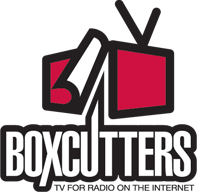



6 Comments
Megan says:
I am completely bewildered!
Megan says:
As I have already said I am completely bewildered!
Josh Boxcutter says:
Hi Megan,
Why are you so bewildered? Have you clicked on the How To link at the top of the page?
Have you tried using iTunes?
scalpel4hire says:
Hi all
I’m not a fan of iTunes, and use Juice as my ‘podcatcher’; would it be possible to have, somewhere on this page, the URL for the RSS feed displayed, so that one could simply cut/paste into the podcatcher.
I have found it (several times, as I’ve set up a few PC’s for this now), and always have to hunt around for it.
Apologies if I’m just being obtuse, and missed something obvious.
Thanks in advance,
Andy.
Josh says:
Hi Andy,
You’ll find the RSS feed on the post for every episode.
In case you’re only looking here, try http://feeds.feedburner.com/Boxcutters.
It’s also present in the Listen area in the left hand column, listed as RSS.
scalpel4hire says:
Thanks Josh
I agree it’s all there, somewhere, but I think it’s good practice to spell these things out, rather than leaving folk hunting around. Gotta make it easy if you want people to ‘buy’ your product.
Have a look at the ‘Byte Into It Podcasting’ section at http://www.rrr.org.au/onair.php?pid=24
for an idea of what I reckon works well.
Keep up the good work.
Andy